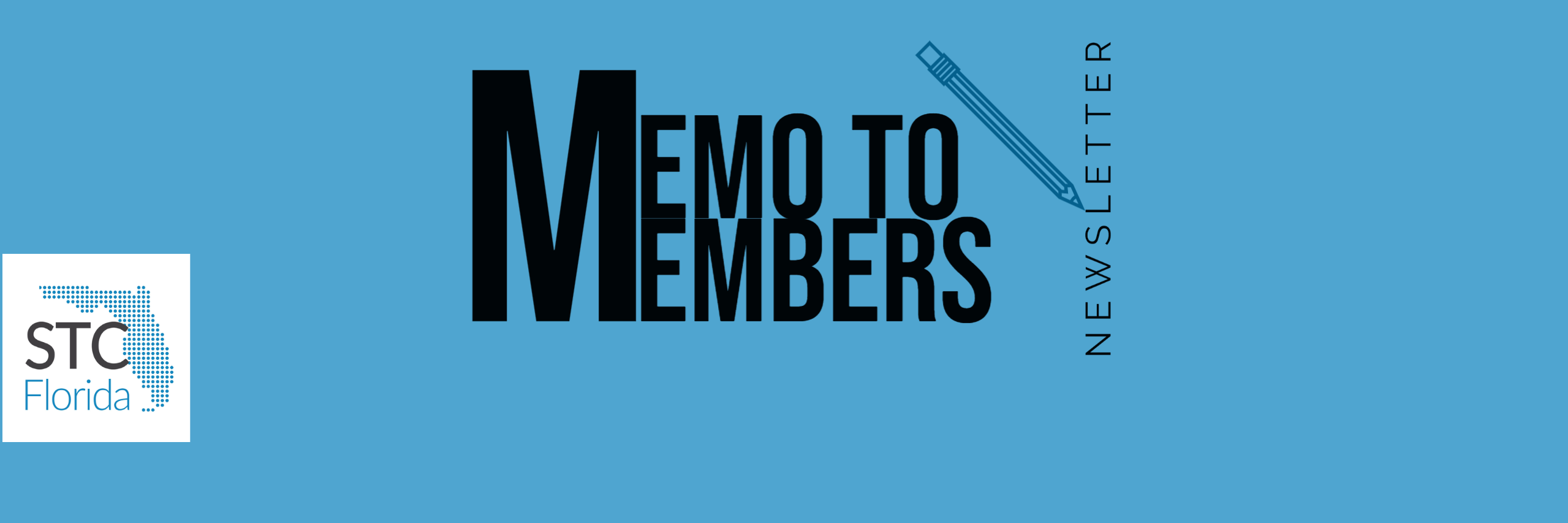By: Jessica Campbell and Amber Allman
Mentor and Mentee
Whether you are a veteran technical communicator or just beginning your career, there are many free technologies that can be used to complement, enhance, and enrich your technical writing and content. These can be directly applied in a work role or used simply to build your creative and technical skills. Furthermore, while there never seems to be a lack of technical communication positions, the catch-22 for those just entering the workforce is: no one will hire a technical communicator without experience, and newcomers cannot gain experience if no one will hire them. While having the right education is essential for technical communicators, it can become difficult to obtain a position without experience using various applications and technologies that enhance and amplify a resume. However, by just tinkering with some free technologies, you can add to your resume new technical skills and experience, and put yourself just a step above the rest in the competition for a position. More applicably, using these technologies will develop your technical writing experience and expertise, which is an asset to anyone’s career. Put these five technologies in your technical communicator toolbox.
1. Docs.Zone PDF Converter: https://docs.zone/
This is a comprehensive PDF creator. This application converts files into a PDF, ranging from Web pages and Word documents to even multiple, disparate files. Not only does this application turn files into PDFs, but it also converts PDFs into JPEG images, Excel spreadsheets, and Word documents. This technology becomes handy for technical communicators when they receive instructional and design requirements in PDF form that need edits or revisions. Instead of printing them out and marking them by hand, one can now turn them into a Word document, complete the editing, and convert back into a PDF to return to the client. Project schedules and timelines can be easily transformed into Excel spreadsheets to create additional columns and time elements. Lastly, rookie technical communicators can use this application in their job hunt. They can impress employers by transforming PDF applications into Word documents, typing their response, and inserting an image of their signature. Plus, users can even append their resumes at the end of the application, convert them back into a PDF, and return to the employer with a truly polished and professional appeal. Employers find this type of response a reflection of one’s work ethic and performance. This is a highly functional technology for any individual that regularly works with various types of documents.
2. LinkedIn SlideShare: http://www.slideshare.net/
This website can be used not only as a tool to share information with clients and colleagues, but also as a resource for researching current trends in the market, company information, and other educational topics. Technical communicators can mark their presence in a company by contributing content as visual language of the business through presentations, infographics, and even brief videos, which are powerful marketing assets that can connect with existing and potential customers. While LinkedIn SlideShare can help with the main task of technical communicators (to analyze, develop, optimize, deliver, and even retire technical and business-related content), it can also enhance one’s company brand and profitability. The ability to set privacy restrictions allows technical communicators to present their technical content to internal staff if the content is for instructional purposes, or to external prospects if the content is for informational and marketing purposes. LinkedIn SlideShare is an expedient method for reaching a broad audience on one platform.
3. Appsbar: http://www.appsbar.com/
This free technology is by far one of the best tools any technical communicator, business, or student can use, and easily, for that matter. This online tool allows any individual to create a mobile application for uploading to any operating system including Android, Apple, BlackBerry, and Windows. Not only is Appsbar easy to use with a simple “drag and drop” and instructional method, but it highly versatile as well. There are various templates to choose from based on the purpose of the application. For example, there are templates for accounting firm, bank, bar, cooking, educational, family, fashion, general business, salon, and vehicle services. Technical communicators can create apps for large project teams to communicate and collaborate easily by having each party involved upload the “project” application to their mobile phone. This lets team members easily obtain project updates or communicate by simply clicking on the SMS message on the Contact form. The application also supports desktop use, making itself readily available to send or receive updates. This tool becomes advantageous for those technical communicators doing contract work to promote their business, educate potential clients, and maintain multiple projects and clients. Student technical communicators can create apps for their courses to easily do research, communicate with classmates, and stay apprised of the schedule while on the go. This free application creator is an asset for any individual looking to communicate and innovate with the latest trend in technology.
4. GIMP: http://www.gimp.org/
This website provides a downloadable technology that offers many uses for any technical communicator, business, or student. An added bonus: the website offers tons of manuals in different languages on how to use their program, enabling a global distribution of their software. GNU Image Manipulation Program (GIMP) is essentially an art program that allows versatile manipulations of images and photographs. It can enhance photos, it can perform digital retouching, it has a customizable interface, and it has hardware support for drawing tablet connections. Technical communicators can use this tool for many different documentation tasks, enabling them to touch-up or add flare to brochures, flyers, and photos. GIMP has a plethora painting tools, and files can be saved as JPEG, JIFF, GIF, PNG, or TIFF formats. Plus, GIMP enables technical communicators to save their entire space by allowing compressor archive extensions, such as ZIP, to shrink files without requiring extra steps. GIMP is available for download on GNU/Linux, Mac OS X, and Microsoft Windows. It is an excellent tool for any individual, empowering them to be more creative with their images and photos.
5. Blender: https://www.blender.org/
Blender is one of the most unique tools a technical communicator, business, or student can have in their toolbox. Blender is a free program that allows individuals to create 3-D models, that has photo realistic rendering, and that has fast rigging for models to become posable characters. It also provides animation tools, video editing tools, and sculpting that features a mirrored sculpting interface in case the sculpted models need to be symmetrical. Plus, it provides simulations: falling buildings, fires, smoke, water movements, and air. The Blender software comes with a full compositor, camera and object tracking, different file formats, a library of extensions, and 3D game creation. It is a fascinating tool that enables technical communicators to build their digital imagery editing skills, as well as to foster their own creativity. In fact, anyone can have fun creating new and exciting features for projects of all kinds. Blender also has a YouTube channel called Blender Sensei that provides tutorials and examples on how to use their software and how to connect external hardware, like drawing tablets, to their program. Blender is available across multiple computer systems.
Whether you are just starting out or even a veteran technical communicator, these free programs are the must-have instruments for your technical communicator toolbox. They all provide a unique experience and development of different skills and applications. One could spend thousands of dollars on programs similar to these, and yes, some of those are well worth their purchase price—but those are not the kind of purchases to go in blind with if you are just starting to explore that area of technology. Thus, these free technologies are exceptional at exposing one to various tools a technical communicator can utilize in their profession. More importantly, for rookie technical communicators, these free tech tools provide that edge in the competition for jobs. Beef-up your technical communicator toolbox and test out these free programs.
Authors:
Jessica Lynn Campbell is Marketing Coordinator for EnableSoft, the company that creates Robotic Process Automation technologies. She has a Master’s in English—Technical Communication and a Bachelor’s in Psychology. Jessica is an expert and experienced technical communicator, author, and multi-media manager, having been published on multiple media platforms including print and online. She is skilled in APA, MLA, Chicago, and Bluebook citation styles. EnableSoft creates and develops the leading Robotic Process Automation technology, Foxtrot. Having more than 20 years of experience advancing and innovating Foxtrot, over 500 organizations have adopted EnableSoft’s Robotic Process Automation technology in order to increase their efficiency, productivity, profitability, and human-capital. Jessica can be reached at jcampbell@enablesoft.com.
Amber Lorynne Allman is a student at the University of Central Florida. She is striving towards her Bachelor’s in English-Creative Writing with a minor in English—Technical Communication. She is skilled with translating beginner documents that are in German or Pinyin (Simplified). She currently works at Universal Studios Orlando Resort as an attraction’s attendant at Transformers the Ride: 3-D. Amber can be reached at allman_a13@yahoo.com.