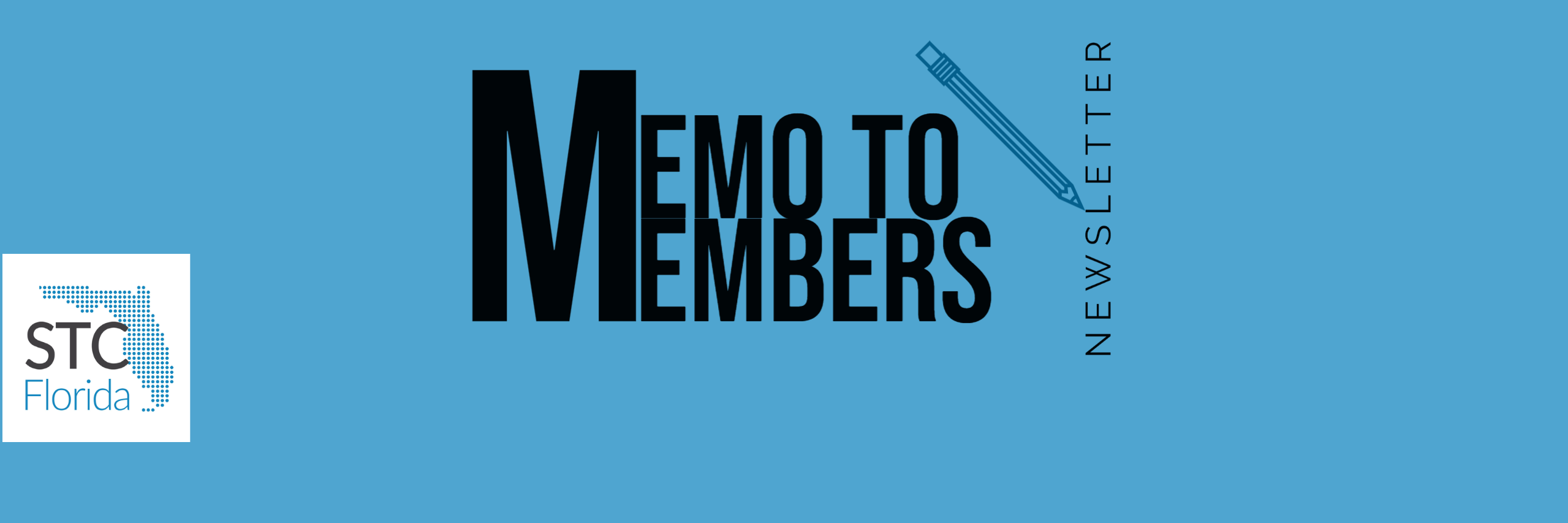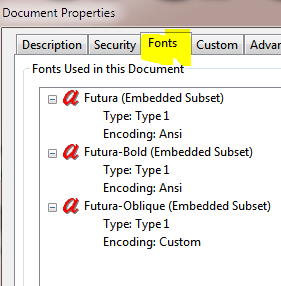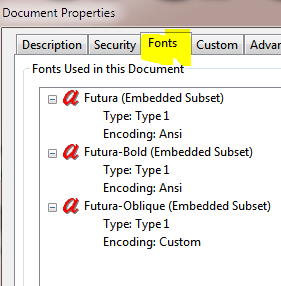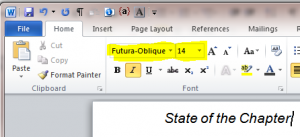Fonts in PDF files
By: David Coverston
Director
Orlando Central Florida Chapter, STC
One question I am asked on occasion is, “Can you save this PDF as a (fill in the blank) document? My first answer is always no. PDF documents are end use documents by design. They are not intended to be edited, or converted to another format.
That said, there are touch up tools available in the full version of Acrobat (not the Acrobat Reader). The best results will be obtained by getting a copy of the document in the original format, making your changes, then creating a new PDF.
If you cannot obtain the original and the document requires more editing than the touch up tools provide, then you may need to reproduce a PDF document in an authoring program like Word or InDesign.
One issue you will run into is having the correct fonts. The first question to answer is, “What fonts were used in the original PDF file?” Here is how you tell:
- Open the file in Acrobat. The Reader will work just fine for this.
- Select File > Properties from the menu, or press Control+D.
- Select the Font tab to view all the fonts used in the PDF.
Of course, this doesn’t tell you which text is formatted with which font. The fastest way I have found to find that information is to copy a section of the text into Word. Then check the Font drop-down box. The font and font size display.